How to play Free Fire with Smart controls on BlueStacks 5
How to play Free Fire with Smart controls on BlueStacks 5
- How will this help?
- You can play Free Fire on BlueStacks 5 using Smart controls for a significantly enhanced gameplay experience. Smart controls will allow you to perform different in-game actions much more quickly and also remove unnecessary on-screen keys.
- Are you ready to lead your team to victory and immortalize your name among the legends?

- What are the Smart controls to play Free Fire?
- Movement controls
Key Action 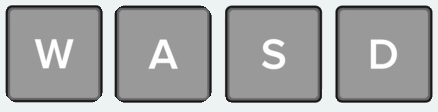
Move forward, left, backward, right 
Sprint 
Jump 
Crouch 
Prone
-
- Combat controls
Key Action 
Aim and pan 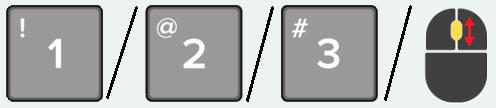
Switching weapons 
Fire 
Scope / Cook grenade 
Reload 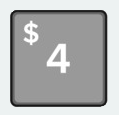
Healing 
Grenade 
Free mouse cursor 
Hold to free mouse cursor 
Look around 
Skill 
Gloo Wall 
Akimbo
-
- General controls
Key Action 
Pick up item 
Open Map 
Open Bag 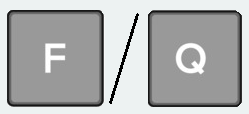
Interact 
Secondary interact 
Revive teammate 
Follow 
Honk 
Boost 
Plant / defuse bomb 
Use mic 
Sound 
Use surfboard 
Swipe loot 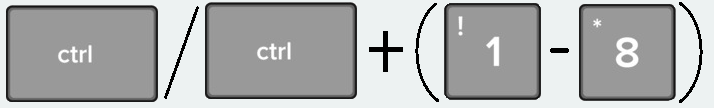
Character emote 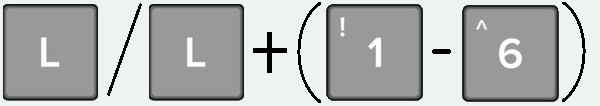
Pet emote
| Key | Action |
| Move forward, left, backward, right | |
| Sprint | |
| Jump | |
| Crouch | |
| Prone |
| Key | Action |
| Aim and pan | |
| Switching weapons | |
| Fire | |
| Scope / Cook grenade | |
| Reload | |
| Healing | |
| Grenade | |
| Free mouse cursor | |
| Hold to free mouse cursor | |
| Look around | |
| Skill | |
| Gloo Wall | |
| Akimbo |
| Key | Action |
| Pick up item | |
| Open Map | |
| Open Bag | |
| Interact | |
| Secondary interact | |
| Revive teammate | |
| Follow | |
| Honk | |
| Boost | |
| Plant / defuse bomb | |
| Use mic | |
| Sound | |
| Use surfboard | |
| Swipe loot | |
| Character emote | |
| Pet emote |


0 Comments:
Post a Comment
Subscribe to Post Comments [Atom]
<< Home